It is normal to use the Apple program iTunes and App Store in Windows, such as music and video player, as well as manager of all our audiovisual library.But if we find that works a little slow in our operating system, we'll take a few tips to optimize its performance.
You have to disable many of the services provided by Apple in this program tospeed up iTunes on Wndows, and that we will not use.To do this we go to Edit> Preferences and click the Devices tab.There desmarcaremos the "Check for remotes for iPod Touch, iPhone and iPad" and the option to "Search remote speakers connected with airplay."
On the "Share" we disable the "Search shared libraries."Press ok and save the changes.
Another aspect of iTunes you spend many resources is the Smart Playlist, we must remove these iTunes playlist to speed.You just have to go to the playlists to the right and remove.
Finally, if you disable Genius, also greatly accelerate our iTunes, for this we will Store> Turn Genius



 07:40
07:40
 Unknown
Unknown

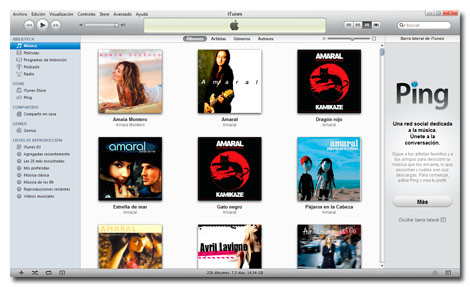
 Posted in:
Posted in: 
0 comments:
Post a Comment